Connect your coding AI to all your tools
with a single unified MCP server
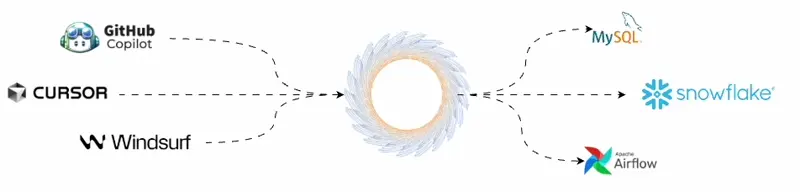
with a single unified MCP server
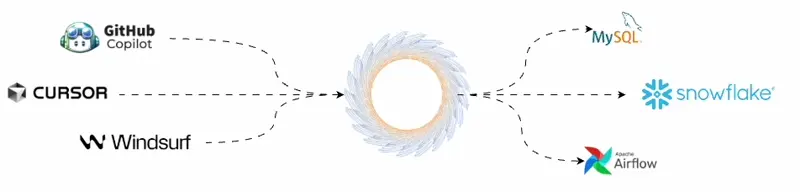
AgentMode federates multiple MCP servers into a single Docker container, making it easy to connect your AI to all your dev tools and easily manage onboarding all your software engineers.
With one click, we'll configure your VS Code or Cursor environment to work seamlessly with AgentMode. Your AI coding assistant now has all the context it needs to search your codebase, identify production issues, test fixes in a browser, and more.

With single sign-on, audit logging, and easy toggles for risk-based access controls, AgentMode is designed to meet the needs of large organizations.